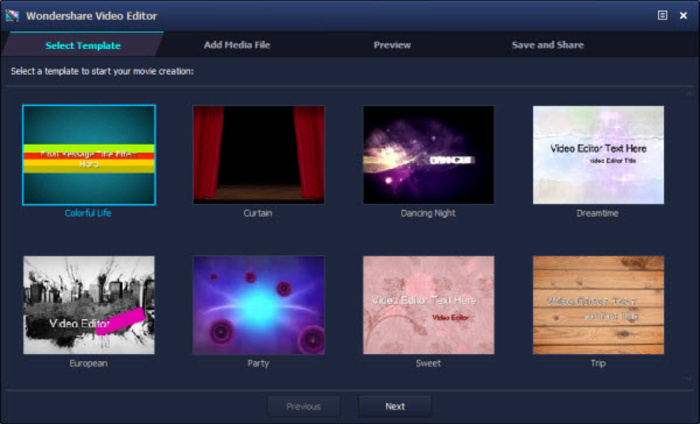Wondershare Video Editor
Multithreaded video editing utility packed with features
- Category Editors
- Program license Free to Try
- Version 8.0
- Size 1.21 MB
- Works under: Windows 7 / Windows 8 / Windows XP / Windows 8.1 / Windows Vista / Windows 10
- Program available in English
- Program by wondershare-it
Using the Wondershare Video Editor enables you can create and edit your videos as needed, and it can add effects, transitions and sounds. This is the ideal software for a beginner. While the layout does mirror some of the more professional aspects, it still gives you much simpler interface. The Wondershare Video Editor lets you import your sound and video files; enabling you to drag them below the timeline to be edited. You can then make credit sequences and smooth transitions between the scenes.
Great Tools for Wondershare
With basic transition and editing tools, Wondershare Video Editor gives you great options. You can stitch together your videos from the clips with ease, and you have additional tools that are basic for using. The one aspect to keep in mind is that these tools will not allow for a lot of creativity. It also gives you what appears to be a cheap looking result, but, it does get the job done. For a beginner, this is an excellent way to start.
Option to Upgrade
A feature to consider with Wondershare Video Editor is the option for upgrading to Premier. Nevertheless,the free software version is still a great place to start. It does, however, lack the subtler features, but it includes all the essentials needed, and you can still get impressive-looking results. With the Wondershare Video Editor, you'll have a clean and intuitive interface that also has a tutorial if you have any questions. It is also a great place to start for those who do not have prior experience with video editing. The streamlined interface is a huge benefit, and you have a clean design. With the majority of video editors, it can feel overwhelming for a newer user to understand how it works. Within minutes, you can upload video files, add text and cut scenes.
Special Effects of Wondershare
Wondershare Video Editor has a lot of fun effects that you can add to your videos. For example, you have text that you can add into conversation bubbles that will be more cartoon like. You will also have holiday themes and split screens that can be added. You select the effect that you want and apply it to your video panel on the right side of the screen.
Slower Than What is Desirable
The biggest problem that might occur with your Wondershare Video Editor is that all the other apps slow down to a point where there's no choice but to force quit. Browsing on the web is almost impossible if you have this app running in the background. However, once you shut off Wondershare, everything will go back to normal.
Pros
- Very easy to use
- Timeline-based video editing that gives precise control over each element
- Add filter option effects and text templates as needed
Cons
- The text and effect options look kind of cheap